Overview
When a TLS connection is established, a handshaking, known as the TLS Handshake Protocol, occurs. Within this handshake, a client hello (ClientHello) and a server hello (ServerHello) message are passed. First, the client sends a cipher suite list, a list of the cipher suites that it supports, in order of preference. Then the server replies with the cipher suite that it has selected from the client cipher suite list. In order to test which TLS ciphers that a server supports an SSL/TLS Scanner may be used. - Wiki
This post shows how to check installed SSL ciphers on a remote server by taking advatage of OpenSSL library.
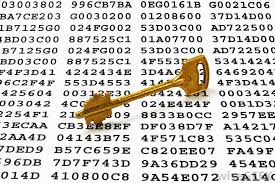
1. Check against Client ciphers
The below one-line command checks the list of ciphers that are installed both on the server and the client. The client is where you run the command from.
- First create a list of all SSL ciphers supported by the client
- For every cipher found, check if it is installed on the server
- Please replace www.example.com:443 with the address and port of your server
declare -a a=$(openssl ciphers 'ALL:eNULL' | sed -e 's/:/\n /g') && for i in ${a}; do \
result=$(echo -n | openssl s_client -cipher "$i" -connect www.example.com:443 2>&1); \
if [[ "$result" =~ ":error:" ]] ; then echo "NO - $i"; else echo "YES - $i"; fi; done;- Output semnification: NO means that the cipher is not found on the server, YES means the cipher is supported by the server
2. Check against ciphers read from file
The below command will read file.txt and will check which of the SSL ciphers from that file are installed on the server.
- First create a file.txt coontaining all the ciphers you would like to check against the server.
- Please enter each cipher on a separate line in the file, like below:
...
ECDHE-RSA-NULL-SHA
ECDHE-ECDSA-NULL-SHA
AECDH-NULL-SHA
ECDH-RSA-NULL-SHA
ECDH-ECDSA-NULL-SHA
NULL-SHA256
...- The script will output YES if the cipher is found on the server, and NO if not
declare -a a=$(cat file.txt) && for i in ${a}; do \
result=$(echo -n | openssl s_client -cipher "$i" -connect www.example.com:443:443 2>&1); \
if [[ "$result" =~ ":error:" ]] ; then echo "NO - $i"; else echo "YES - $i"; fi; done; You can download a shell script here that checks ciphers and it is very easy to use.
